
A search engine can help your reader to navigate through the content and find their interests with least effort. Setting up the search engine is quite easy in Minos. Simply sign up with your favorite search service provider, then insert or edit the search search in the configuration file (e.g. _config.yml). The following sections describe available options for each supported search service. Also, you may need to refer to the service provider’s installation instructions for actual values of your options.
Out-of-box services
Insight search
From Minos 2.0.0, you no longer need to install
hexo-generator-json-contentto be able to use the insight search.
1 | search: |
Google custom search engine (CSE)
1 | search: |
The cx value can be found on your CSE setup page’s url or public url like below.
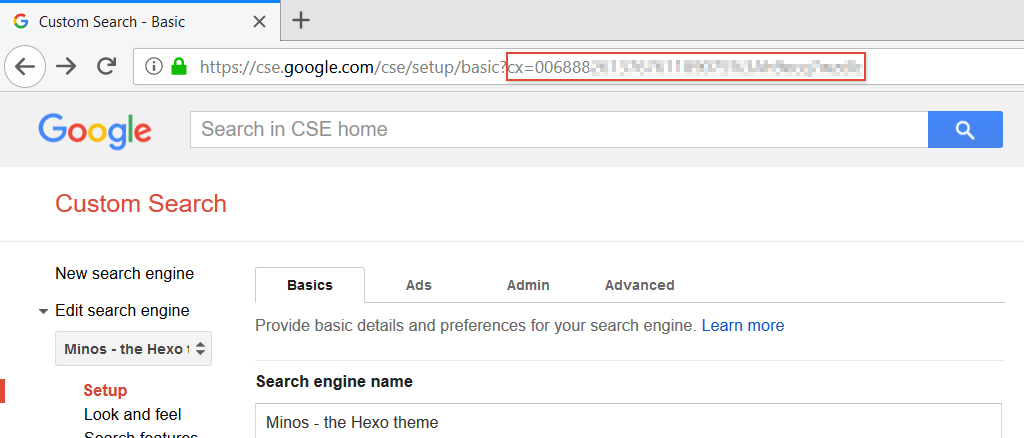
Use other search engine in Minos
(TODO)
Comments