
Minos employs a prioritized configuration system to ensure flexibility and integrity of the configurations. With Minos, you can customize your site for every post and language variant without worrying about breaking the compilation. Minos will also remind you of any missing configurations if you intend to enable some features.
Theme configurations
The _config.yml file at the theme’s root contains configurations mostly relate to the layout and plugins. Configuration options, their meaning and default values are described in the _config.yml.example file. Some complex configurations, like search, share, comment and plugins, will also be explained with details in the following documentation.
Related posts
Language variant of theme configurations
When you are creating a website which is served in several languages, you may want to make sure certain page elements are display in appropriate language or some plugins to be switched to localized ones. Minos provides the language variant feature to help you do that. Simply create _config.<language_name>.yml besides theme’s _config.yml and change the configurations you want. Every time files for a specific language is going to be generated, Minos will look for the values in the _config.<language_name>.yml file of that language and override same configurations in the default _config.yml. For more information on how to set up multiple language support, please refer to the Guide to Multiple Language Support in Minos.
Example: localize navigation menus
1 | menu: |
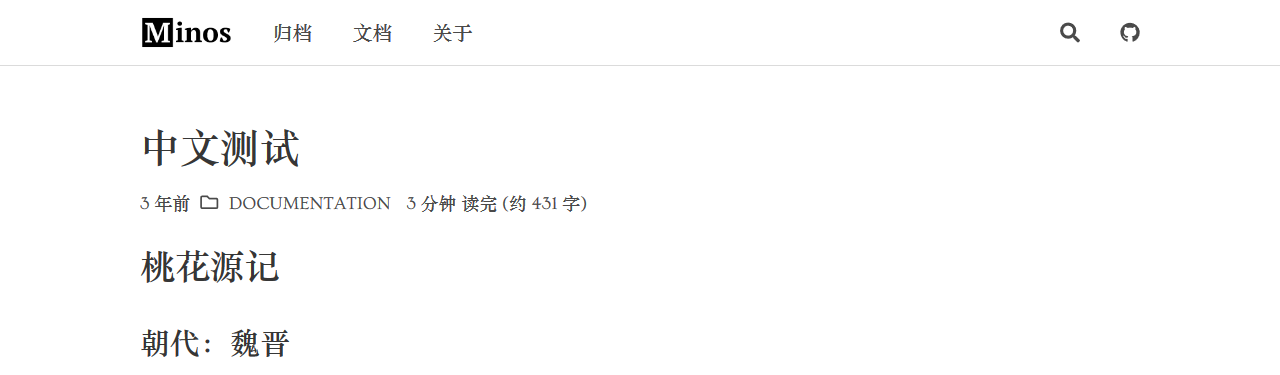
Page configurations
Apart from the above two types of configuration, Minos also lets you customize any page or post with page configurations. For instance, you may wish to disable the comment function in some posts, or show an additional link in the navigation bar. All of these can be achieved with page configuration where you override the theme configurations in the post’s front-matter.
Example: override default navigation bar links
1 | title: Minos - A Hexo theme |
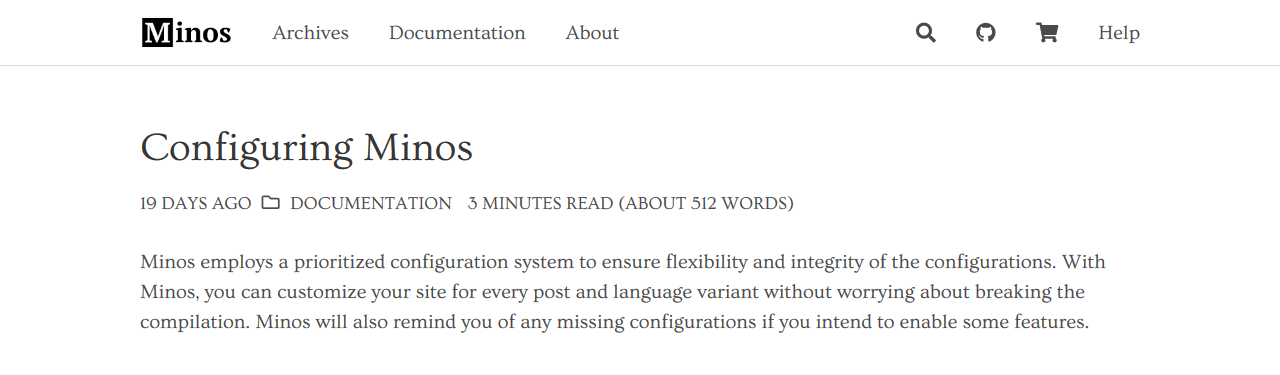
Configuration hierarchy
When looking up the value of a specific configuration, Minos will first look at the post/page’s front-matter to find if the configuration exists. If true, the value from the front-matter is taken. Otherwise, Minos will move on to the language variant of the theme configuration file _config.<language_name>.yml if the current page is set to use a non-primary language, and look up for the required configuration value. If the value is still not found in the above places, Minos will fallback to the default theme configuration file _config.yml.
Comments